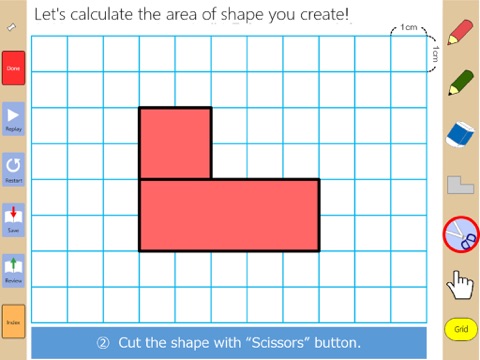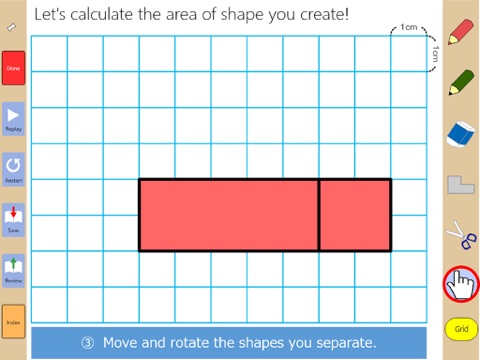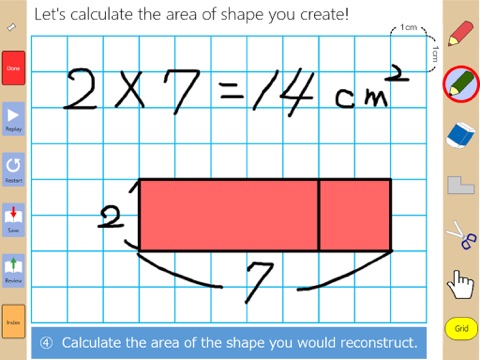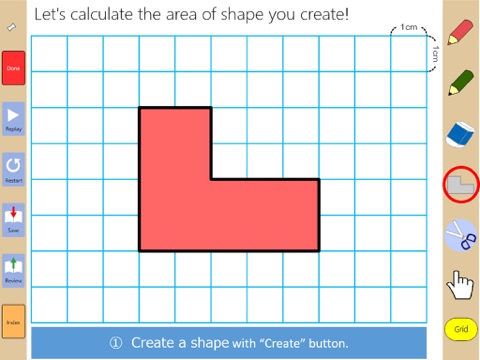
Digital Shapes for Plane Geometry app for iPhone and iPad
Developer: LEARN FOR JAPAN, GENERAL INC. ASSOCIATION
First release : 14 Aug 2014
App size: 13.39 Mb
Digital Shapes is a visual-aid learning tool that is designed for early math learners to easily understand the concepts of plane geometry. “Digital Shapes for Plane Geometry” works for learners to confidently acquire knowledge and skills regarding the concepts of geometry and its subordinate procedures for calculating the area of shapes learners can freely create on screen with exploratory curiosity. They actually do this by composing, decomposing, and recomposing the digital shapes back and forth on screen using digital tools for accelerating their experiential understandings. In class learners can replay and pause their problem-solving processes which will be automatically recorded. In doing so, they can visually review the steps they’ve actually performed. This stimulates productive and collaborative communication among classmates about solutions they would use to actually arrive at their mathematical conclusions.
Components:
① Shapes
② Calculation
③ Construction
Expected Learning Effects:
【Visualizing thinking processes】
Learners can visually express what they are thinking through manipulating shapes and writing things on screen. In class they can learn from each other through showing what they do, explaining what they think, and sharing how they arrive at their own mathematical conclusions.
【Understanding concepts of composing geometry with image】
Learners can understand concepts regarding composition of plane geometry and preservation of equality with clear image through comparing shapes and examining their quantity with ease and accuracy. The “Scissors” and “Hand” buttons will help learners to cut, rotate, and move shapes they may want to organize to visualize their understandings.
【Improving creative and innovative thinking skills】
Learners will learn to create their own way to calculate the area of various shapes such as triangles, rectangles, quadrates, parallelograms, diamonds, trapezoids, L shapes, and even 凹 shapes. They would enjoy separating and gathering shapes to find a way to make reasonable explanations for their own mathematical conclusions. Learners can easily try again and again if they make mistakes so they can maintain their motivation and concentration with new findings.
【Easy to review learning】
Learners can take retrospective and objective views on their own learning process they will make in class, which enables them to expand their body of knowledge and mathematical literacies by calculating the area of shapes with using the “Save” and “Review” buttons when needed.
【Solving problems with a mental model】
Learners can gradually become good enough to make a clear image of shapes and manipulate them in their mind with repeated use of Digital Shapes again and again so they can find a way to arrive at their own mathematical conclusions even without using tablet computers as a result.
【Nourishing logical and critical thinking skill】
Learners can logically and critically think to see the way they understand and solve problems by visibly checking their own problem solving process with using the “Save” and “Review” buttons. Learners can also find something to fix before they reach their mathematical conclusions and prove they are correct by means of reversing their problem solving process as they move shapes back to where they are originally created.
【Developing collaborative problem solving skill】
In classrooms learners’ abilities to anticipate what happens next and explain how it is possible will greatly improve by intentionally using the “Replay” and “Pause” buttons in group activities. Learners will develop collaboratively their problem solving skill through good communication with their classmates.
Tutorials:
See also “Developer Website”
or
http://learnforjapan.org/learning-tool/math/plane-geometry/english/index.html